Sound of AI 유튜브를 바탕으로 작성되었습니다.
이전 포스팅에서 다룬 오디오 데이터 전처리를 파이썬으로 구현해보려 한다.
우선 우리가 사용할 라이브러리들을 import 하자
import numpy as np
import librosa, librosa.display
import matplotlib.pyplot as plt
FIG_SIZE = (15,10)librosa가 설치되어있지 않다면, 밑에 코드로 설치를 해주자
!pip install --ignore-installed librosa그 다음는 실습에 사용할 wav 파일을 하나 준비해 경로 지정을 해주자
file = "/content/blues.00000.wav"
나는 colab에서 이 wav 파일을 업로드해서 진행했다.
WAV 파일 불러오기
# load audio file with Librosa
sig, sr = librosa.load(file, sr=22050)
print(sig,sig.shape)
[ 0.00732422 0.01660156 0.00762939 ... -0.05560303 -0.06106567
-0.06417847] (661794,)librosa.load를 통해 wav 파일의 signal과 sample rate를 뽑아낼 수 있다. signal이 661794개의 벡터로 이뤄져 있음을 알 수 있다.
Waveform 시각화
plt.figure(figsize=FIG_SIZE)
librosa.display.waveplot(sig, sr, alpha=0.5)
plt.xlabel("Time (s)")
plt.ylabel("Amplitude")
plt.title("Waveform")
단순 푸리에 변환 → Spectrum
fft = np.fft.fft(sig)
# 복소공간 값 절댓갑 취해서, magnitude 구하기
magnitude = np.abs(fft)
# Frequency 값 만들기
f = np.linspace(0,sr,len(magnitude))
# 푸리에 변환을 통과한 specturm은 대칭구조로 나와서 high frequency 부분 절반을 날려고 앞쪽 절반만 사용한다.
left_spectrum = magnitude[:int(len(magnitude)/2)]
left_f = f[:int(len(magnitude)/2)]
plt.figure(figsize=FIG_SIZE)
plt.plot(left_f, left_spectrum)
plt.xlabel("Frequency")
plt.ylabel("Magnitude")
plt.title("Power spectrum")
푸리에 변환 결과는 복소공간에 형성되어 실수부와 허수부로 나뉘게 된다. 이 값을 절댓값을 취해 magnitude로 사용한다. Frequency는 초당 주기의 반복 빈도 수 이므로, 초당 샘플갯수인 sr보다 클 수 없다. 따라서 0 ~ frequency 사이에서 len(magnitude) 만큼 frequency domain을 만들어 주자.
STFT → Spectrogram
STFT는 단순 푸리에 변환과 다르게 시간 정보를 보존하기 위해, frame 단위로 FFT를 수행한다. 따라서 frame 수와 frame 당 sample 수를 지정해주어야 한다. 또한 Spectrogram에서는 dB 값을 사용하므로, 푸리에 변환의 결과인 magnitude에 로그 Scaling을 통해 dB로 변환해준다.
# STFT -> spectrogram
hop_length = 512 # 전체 frame 수
n_fft = 2048 # frame 하나당 sample 수
# calculate duration hop length and window in seconds
hop_length_duration = float(hop_length)/sr
n_fft_duration = float(n_fft)/sr
# STFT
stft = librosa.stft(sig, n_fft=n_fft, hop_length=hop_length)
# 복소공간 값 절댓값 취하기
magnitude = np.abs(stft)
# magnitude > Decibels
log_spectrogram = librosa.amplitude_to_db(magnitude)
# display spectrogram
plt.figure(figsize=FIG_SIZE)
librosa.display.specshow(log_spectrogram, sr=sr, hop_length=hop_length)
plt.xlabel("Time")
plt.ylabel("Frequency")
plt.colorbar(format="%+2.0f dB")
plt.title("Spectrogram (dB)")

MFCC
# MFCCs
# extract 13 MFCCs
MFCCs = librosa.feature.mfcc(sig, sr, n_fft=n_fft, hop_length=hop_length, n_mfcc=13)
# display MFCCs
plt.figure(figsize=FIG_SIZE)
librosa.display.specshow(MFCCs, sr=sr, hop_length=hop_length)
plt.xlabel("Time")
plt.ylabel("MFCC coefficients")
plt.colorbar()
plt.title("MFCCs")
# show plots
plt.show()
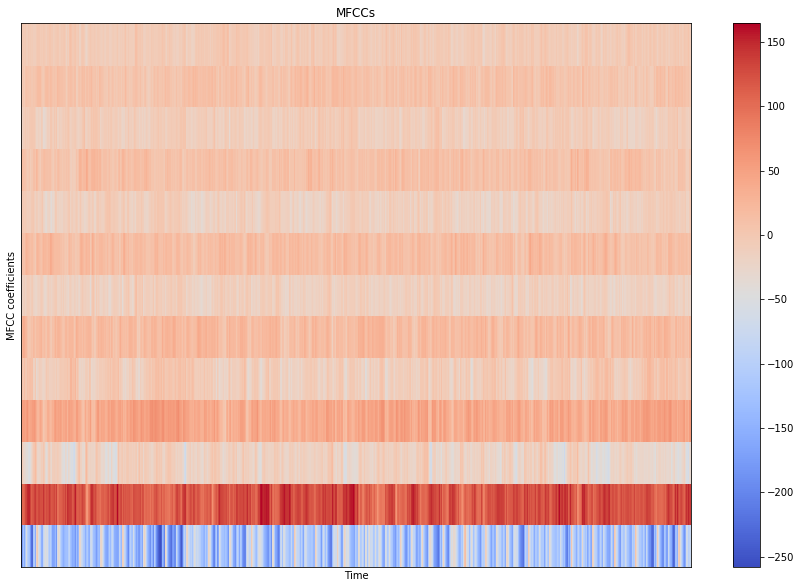
'Audio & Speech' 카테고리의 다른 글
| 오디오 데이터 전처리 (3) Cepstrum Analysis (3) | 2020.03.25 |
|---|---|
| [Sound AI #12] 음악 장르 classification - 1. 데이터 전처리(Python) (0) | 2020.03.08 |
| [Sound AI #10] 오디오 데이터 전처리 (이론) (1) | 2020.03.06 |
| [음성인식] Lec.7 WFST(Weighted Finite-State Transducers) (0) | 2020.03.01 |
| 음성 데이터의 활용 (0) | 2020.02.17 |



